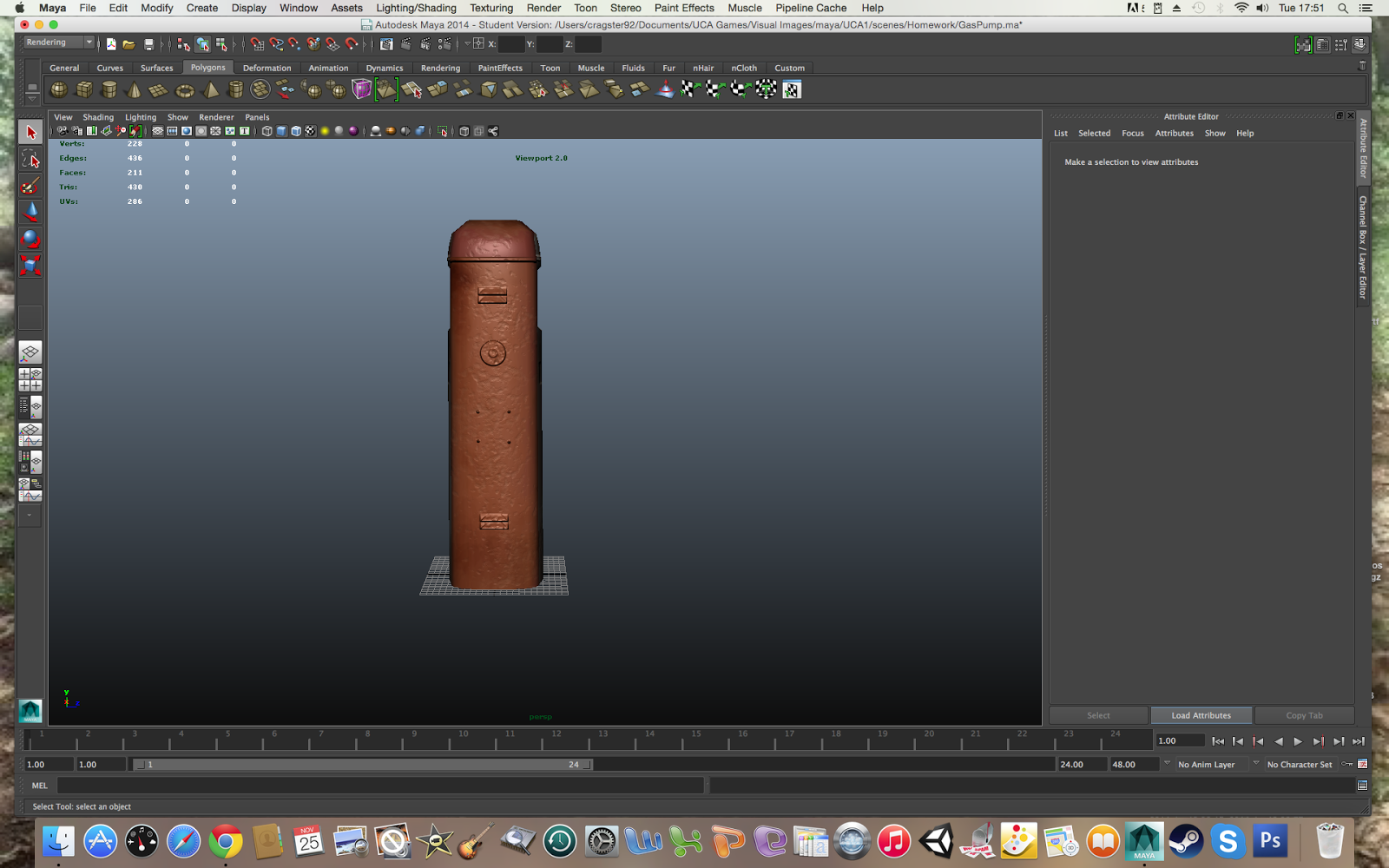Fish
At the start of term back in September 2014 I was given the challenge in following tutorials to create a modelled fish. This involved a variety of techniques such as extrusions, edge loops and uv unwrapping. My first attempt creating the fish wasn't bad but blocky, which I needed to improve before uv unwrapping.
After some more editing some edge loops and vertices I managed to improve my model and was able to create a basic uv automatic unwrap.
I wasn't completely satisfied as I felt the the eye was too small and the uv's were all over the place. Fortunately now as we approach the end of term I was given the task of animating the fish. Using the knowledge I've learnt from class projects such as the Turret and tutorials such as the gas pump I was confident enough to improve my model and get it ready for animating.
I'm really proud of what i've managed to accomplish in a matter of weeks. My uv's are more neat and tidy allowing me to create a more smooth texture even with basic colours and shapes. I've made the eye much bigger as well and the object looks much more smooth as well.
When it came to animating the fish I was really nervous as I've tried animation before and ended up being frustrated and having full of errors. However I found the tutorials very easy to follow and understand, which made animating easy and enjoyable to do.
I created the rigging myself following the tutorials by using the joint tool and navigating around the model starting from the eye and navigating down to the tail and mirroring to rig the fins.
However after animating some keyframes the geometry wasn't behaving and so I was required to paint skin weights. I found this process very daunting in the past, but after watching the tutorials it couldn't be simpler. White areas = influence dark areas = no influence. Using the tool settings to select each joint and adjusting the brush size I was able to easily effect the influence of each joint and complete my animation in no time.
Following the same steps as the turret I was able to playblast my animation with no complications.
At the start of this project I had some experience in modelling, but was still unsure on the techniques I was using. After studying the tutorials and completing previous projects I've noticed how far I've come in a matter of weeks and I am happy with the end result. I feel I've got a good understanding of basic modelling and animating. I feel I need to improve my texturing which will come naturally when I'm improving my conceptual art skills and photoshop skills.