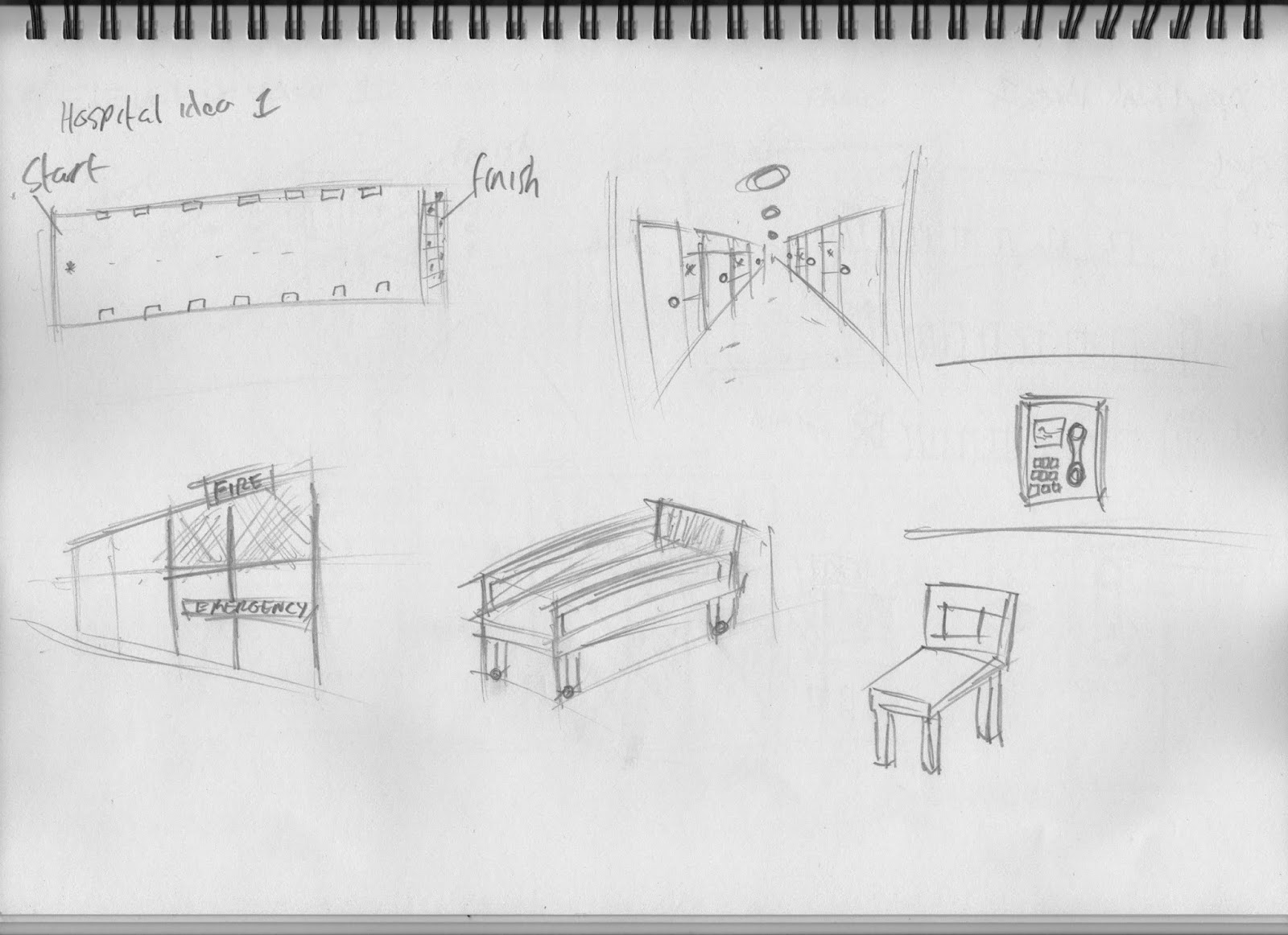13/10/2014
Tentacles
For the past couple of days I've been gathering images of different creatures which have tentacles apart of their anatomy. The images I've gathered range from real life creatures such as the octopus and the giant squid and some from mythology such as the krakan. Below are just some of the images I've gathered in this mood board
I also watched a documentary on the giant squid to get a better understanding of it's lifestyle and anatomy, so that I can visualise and portray a more realistic creature in my drawings.
(Giant Squid Full Documentary-Youtube)
https://www.youtube.com/watch?v=OGuhXl0aR4I&spfreload=10%20Message%3A%20JSON%20Parse%20error%3A%20Unexpected%20EOF%20(url%3A%20https%3A%2F%2Fwww.youtube.com%2Fwatch%3Fv%3DOGuhXl0aR4I)
From the research I've gathered I started roughing out different ideas for my mythical, tentacle creature.
Here is my final sketch of my tentacle creature. After doing my research I found many fascinating facts about the octopus that instead of creating a bizarre creature I thought to keep things simple and exaggerate on the key features an octopus possesses. In this case it's camouflage.
Of course as this is only a sketch you can't see how the octopus I've created uses it's camouflage to catch it's prey. I plan to blend the creature into the sands and the sea to make it look like he's emerging from the seabed below.
I've opened the sketch into photoshop and I started adding layers. One for the levels which thickens the lines, one for the basic colours and one for shadows. I used multiply of the basic colours and shadows layers so that the outlines of the sketch can still be visible as I add detail. The paper I drew the sketch on has become visible in the background leaving this grainy, pixelated feel in the background. I've decided to keep it as it adds a unique texture feel to the image especially to the sand.
The next steps is to add the final details in which will make the octopus blend into it's surroundings.
Here is my final tentacle image. I wanted to improve this artwork by making my creature more camouflaged in the sand as if it appeared out of nowhere and surprised the victim. I feel with more studies in photoshop, colour theory and shading I will be able to improve my pieces and be able to achieve in fully creating the ideas in my head.