Winter Resubmission:
After I received my first grade and feedback from my first submission for the Games Encounters winter project I decided to try to improve my project.
The first critique I received was my one sheet and storyboard was still in draft form. I therefore decided to open up the draft in photoshop and add colour. I first grabbed an blood splattered image from the internet for my background. I then added a multiply layer on top to blend the image into the background more. I then used a black paint brush and holding down the shift key I blocked out my level. I added the colour pallet to my level using the paint bucket tool. I then finished off the one sheet with white text with an red inner and outer glow for the title and descriptions.
I then moved onto the game itself. I first needed to tackle the jump scare element as the trigger would activate at anytime when the player entered it. I therefore moved the trigger inside the elevator and swapped the scripts for OnTriggerEnter and OnTriggerExit around. That way not only will the player not activate the jump scare too early, but they'll only activate the script once they leave the elevator. I also added render.enabled = false and collider.enabled = false in the start function, so that the image and plane is completely invisible before the trigger is activated.
I then took note from my feedback saying the game is too short. I therefore decided to add four additional rooms to the game. I created four cubes and formed a larger cube to create one room. I then duplicated the original room three times to have a total of four.
I then moved on to the doors. I removed the current room script from four doors and created a new script called room2. I added three public floats for rotation as I wanted the doors to rotate and not slide open like the elevator doors. I also added additional key scripts to the global script one for each door in order for the player to physically interact with the door in order to open it. Finally I created an empty child and parented it to the door. That way the door will rotate on the child and not on it's own accord.

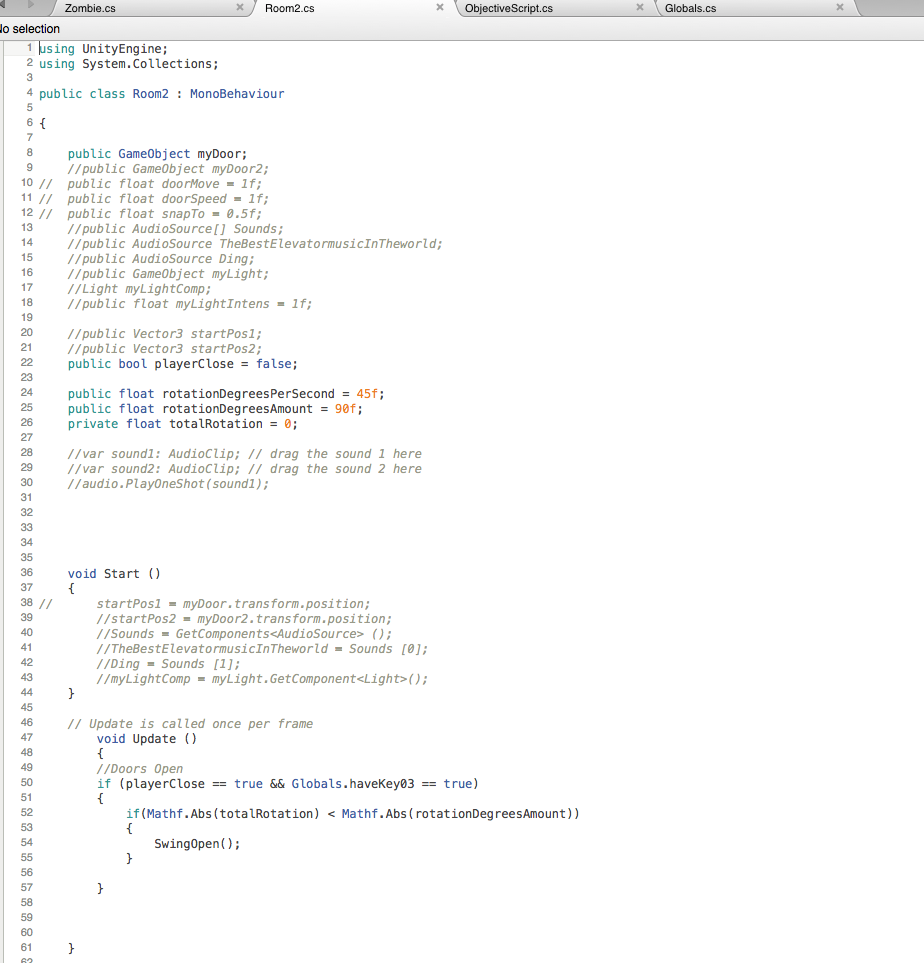
I added tables in each room and newspaper articles I created in photoshop which explain the back story of the game. I added a light source to illuminate the newspapers and direct the player.
I added a trigger around the area where the player starts the game and added GUI text with the game objectives. I then added a simple script to the trigger which destroys the GUI text once the player exits the trigger.


To finish the game off I added text above the light switch, telephone and emergency button to help direct the player around the elevator scene.
Once I was satisfied with the gameplay I took screenshots of the game and created a storyboard using the same background and text style used for my one sheet.









No comments:
Post a Comment