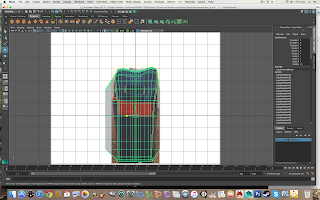08/09/2015
Cyborg
This summer I was given the project to design and create a cyborg character for a sci-fi video game. After reading the brief I decided to do some research and gather images for a moodboard.
I then created silhouettes designs for a cyborg character. I took two pose images from my research one male and one female. I coloured over them with black and then used them as templates. I erase and added paint to create different designs. I then chose the best three designs and added more detail.
I decided to develop the female design as I feel I haven't done enough female characters and deigns for my previous projects. I came up with the idea of a cyborg medic and started designing. However I struggled developing the design in photoshop, so I redrew the design in my sketchbook. From their I created another moodboard with my hand drawn pencil design and images of female cyborgs.
I then started modelling my character within maya. I used a female model images from 3d.sk as I wanted to have realistic proportions. I know my pencil drawing is not anatomically accurate and would cause me problems if I used it as a modelling template.
I started modelling the feet and legs from a cube adding edge loops extrusions.
I then started to model the torso.
Then the arms and breasts.
I then followed a tutorial on youtube in modelling a head. I decided to use the images of celebrity Jennifer Lawrence, as I felt she most suited the character design I was trying to create. I started modelling the eyes, nose and mouth.
I then expanded out to outline the jaw and cheek line.
I continued to extrude around the side of the head completing the jaw line, cheek and ear.
I then extruded out from the forehead and around the cranium to complete the head.
I then exported the head as an obj file and imported it with the body. I also used the extra edge loops from connecting the head to the body to redo the breasts. The breasts are now in quads.

I then modelled the hands from a cube. I duplicated the finger three times and rescaled them to match each finger length before re-attaching them.
I then exported the hands and imported them into the body scene. After attaching the hands this is the low poly model of my basic female character.
I then added the wings.
I added lights to the scene and rendered the low poly model. I then used the renders to create my pose sheet design of my character in photoshop.