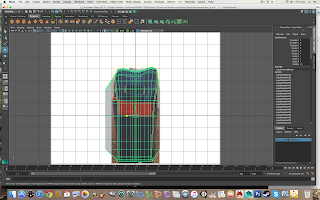Bag Prop High Poly (Maya)
I continued where I left off by creating a cube and rescaling it into a belt. I then duplicated the object to create two belts. Using the measurements I gathered for my research I adjusted the belts to their correct length.
I then used the bend tool to add curvature to the belts. I then added belt buckles and adjusted the verts to show the belt is woven between them.
I then moved onto the zip. I used the quad draw tool to outline the handle. Adding edgeloops and adjusting the verts I deleted faces to create the holes. I then extruded the edges down to add depth to the holes. I also extruded the first top faces around the edge of the handle to add more depth to the zip. I then mirrored and attached the bottom of the handle.
For the zip base I created a cube and scaled the edges to match the image. I then selected and deleted faces when needed. I looked at my actual bag for reference. I then extruded the centre top faces to create the hook.
I scaled down the zip and adding extrusions to the top of the bag I lined up the zip accordingly. After some tweaks to the model here is my final high poly maya model ready for UV unwrapping.